GBA Screen Mod
Giulia Boggiali
23/03/2018
ScamPOuLata
Game Boy Advance
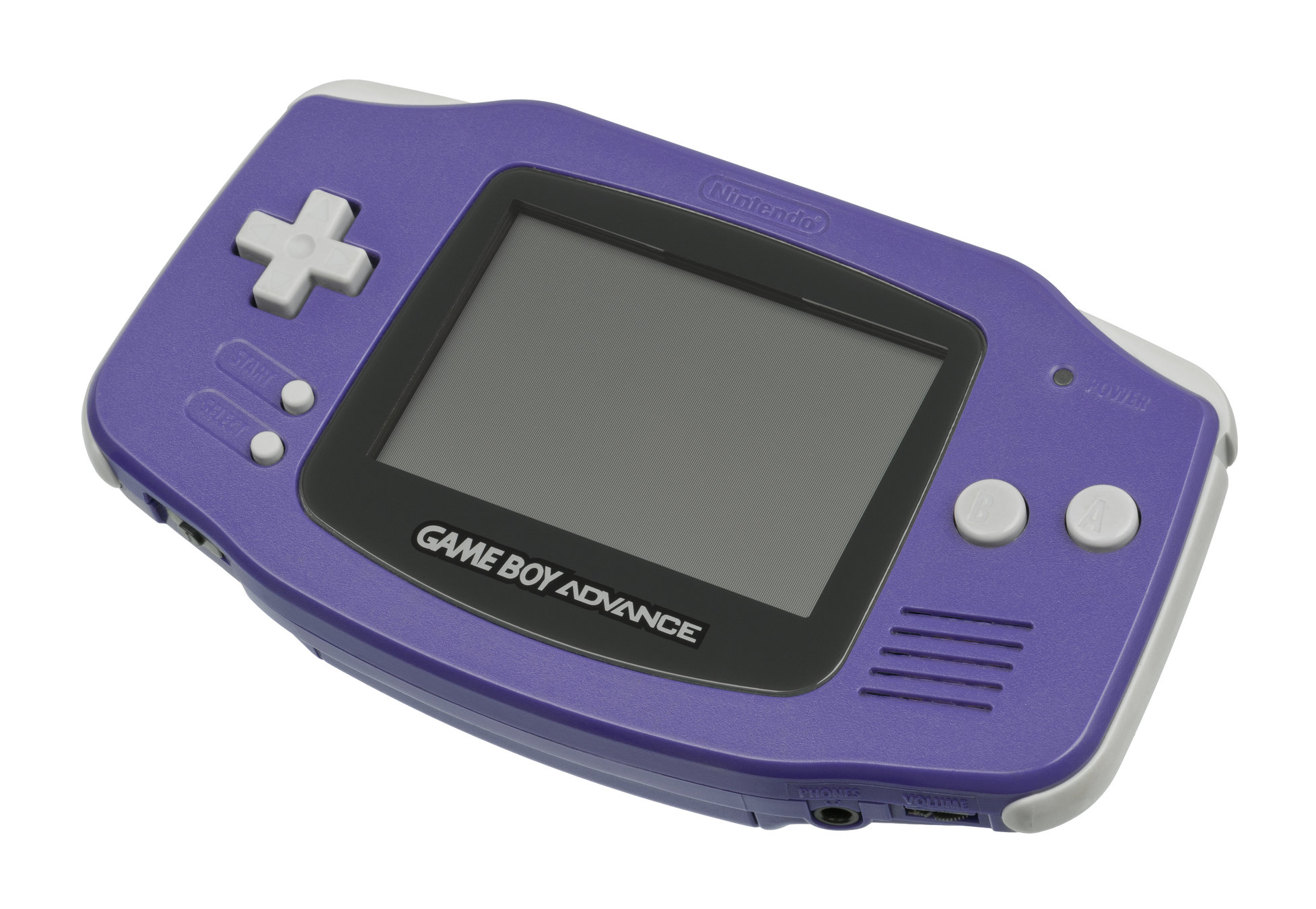
- Great form factor
- Headphone jack
- Plays GB/GBC games
- Cartridge slot on top
- Crappy screen
- Less crappy sound
Game Boy Advance SP
- Frontlit screen*
- Rechargeable battery
- Clam shell design
- Rose gold version
- Need adapter for jack

What you need
Game Boy Advance
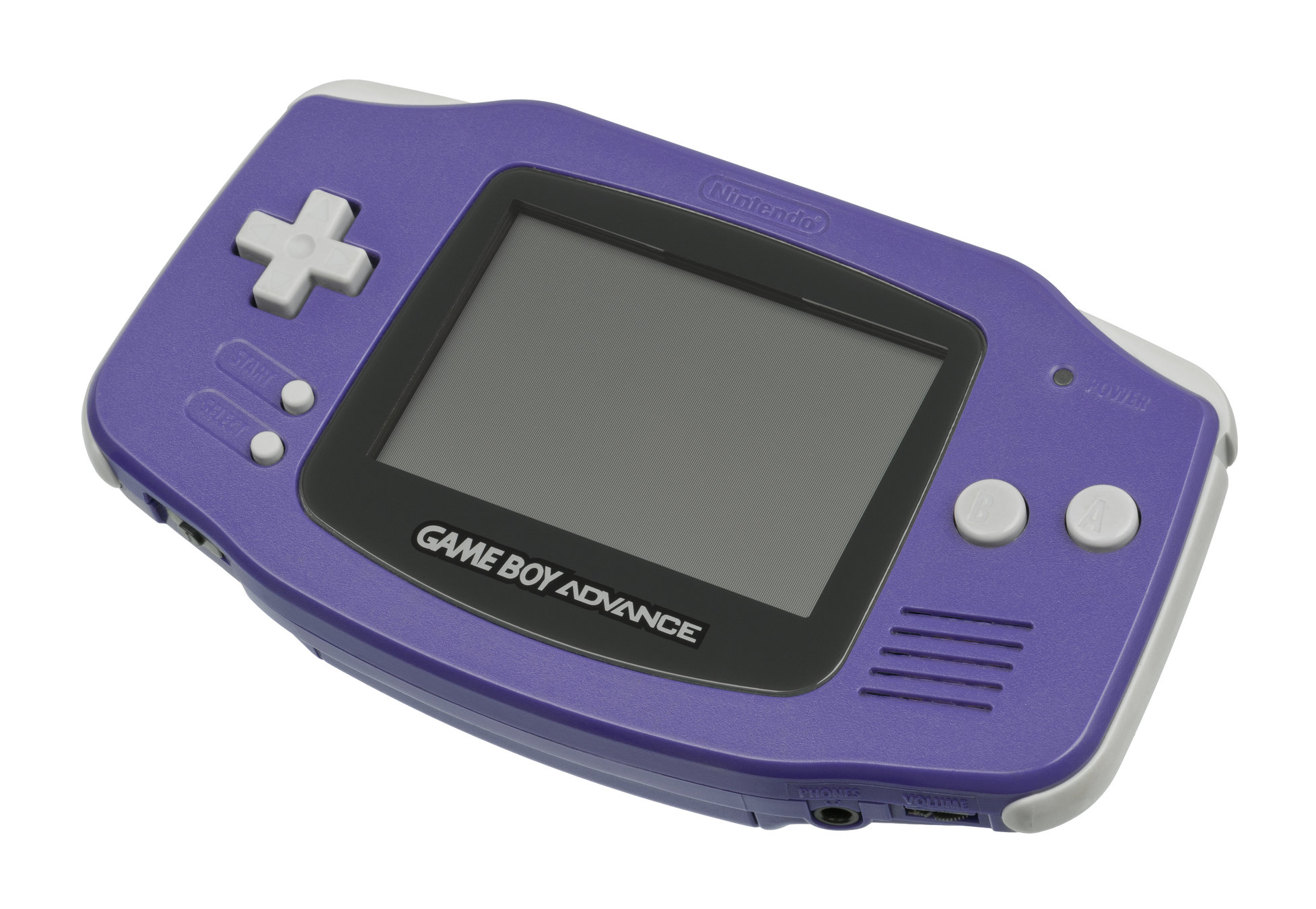
Game Boy Advance SP

Adapter Ribbon Cable
(either 32 or 40-pin motherboard compatible)
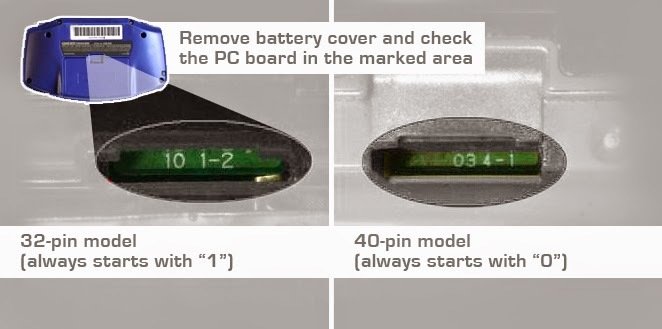
- Plastic Pry Tool or Small Flat Screwdriver
- Tri-Wing Screwdriver
- Philips Screwdriver
- Soldering Iron
- Solder
- Hobby Knife or Rotary Tool
... or you can buy a kit

The Mod
Remove screws with the Tri-Wing Screwdriver

Remove screw with the Philips head screwdriver
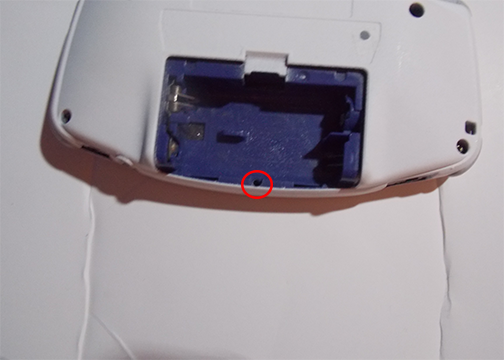
Take off the back of the GBA, and remove all the buttons
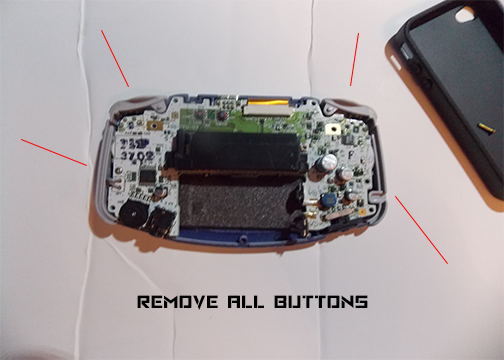
Remove the ribbon cable from the bail, by lifting up on the two brown tabs
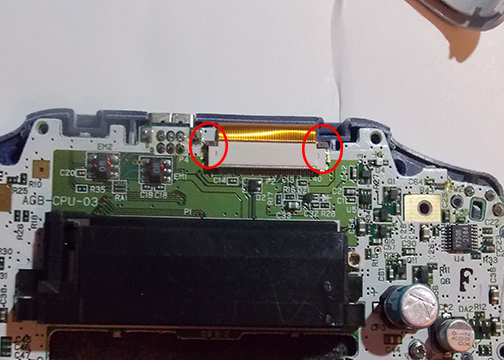
Unscrew the two Philips head screws

Remove the motherboard, the rubber membranes, and the old screen (You may want to clean the case and buttons with hot water and soap)
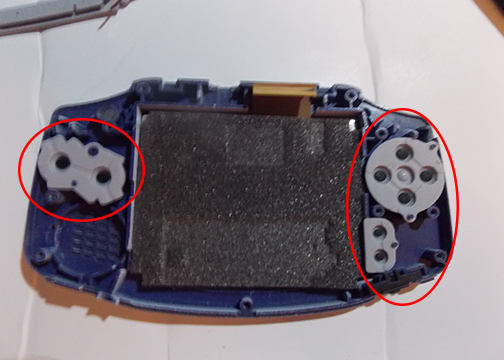
Shave off the excess plastic where the screen fits

Connect the ribbon cable to the screen and the motherboard
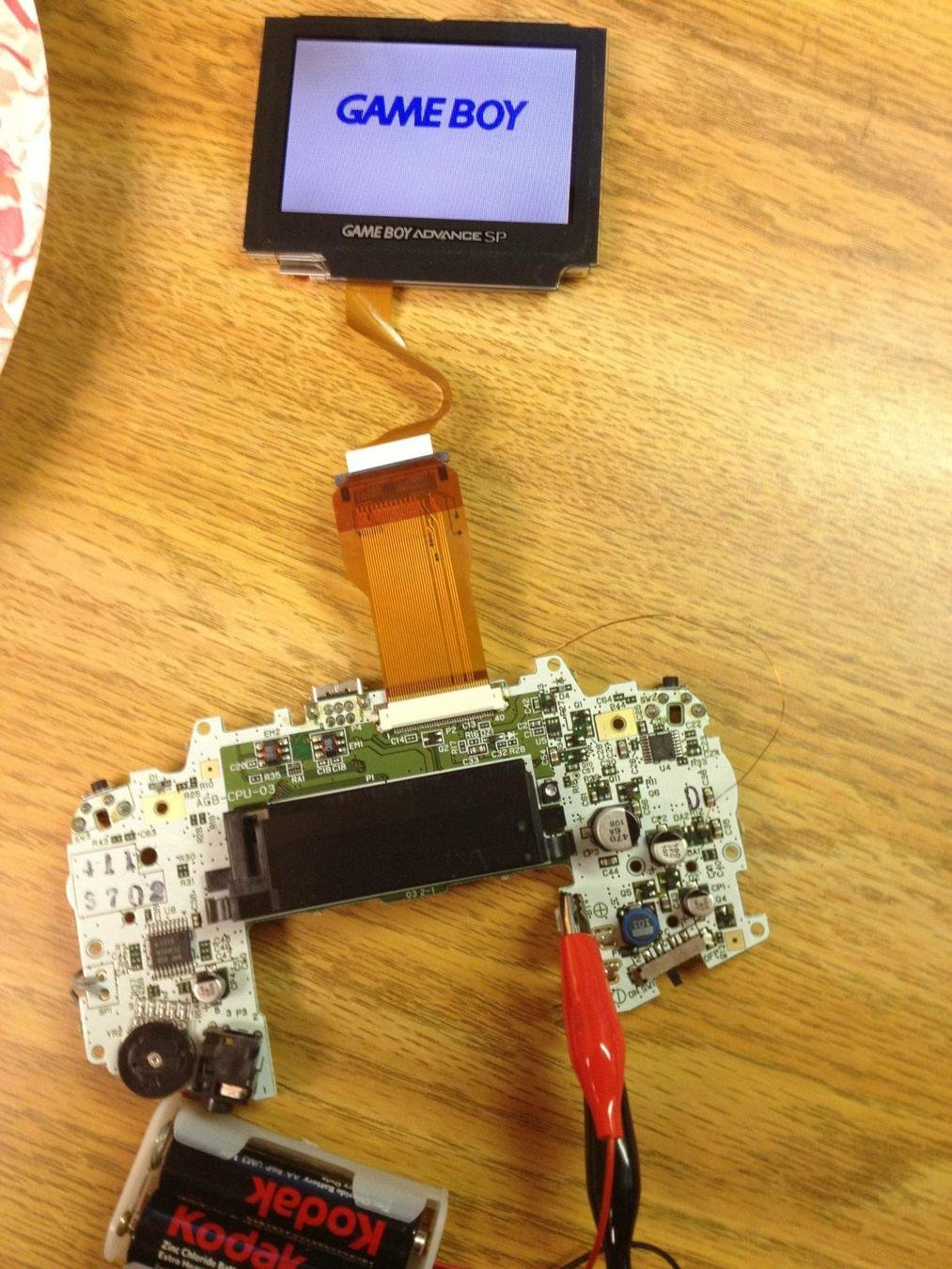
Solder the wire which leads to the adapter to the left leg of “DA1” to provide power to the screen
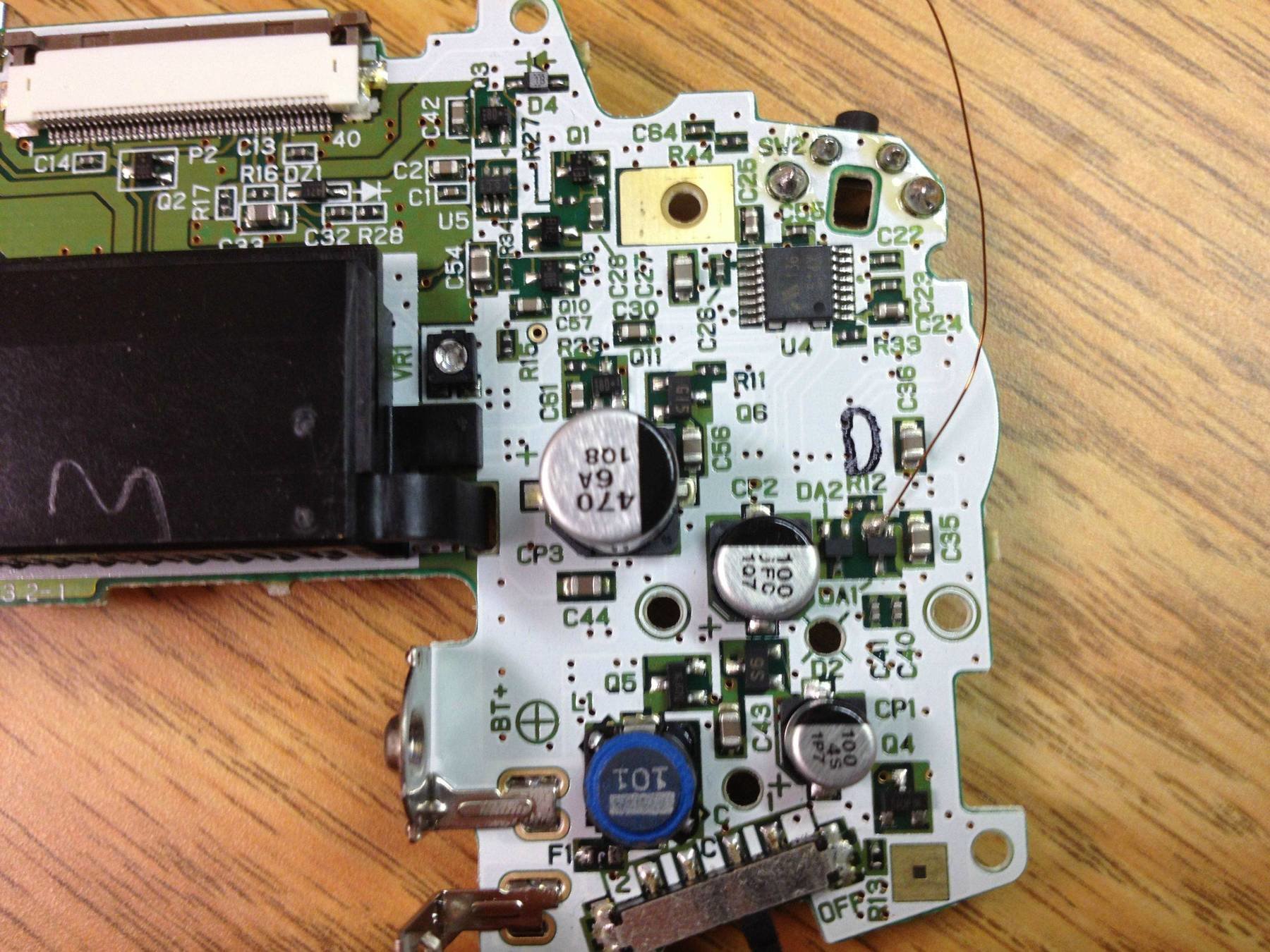
Reassemble and enjoy ;)

What could possibly go wrong?
Your picture might look washed out like this
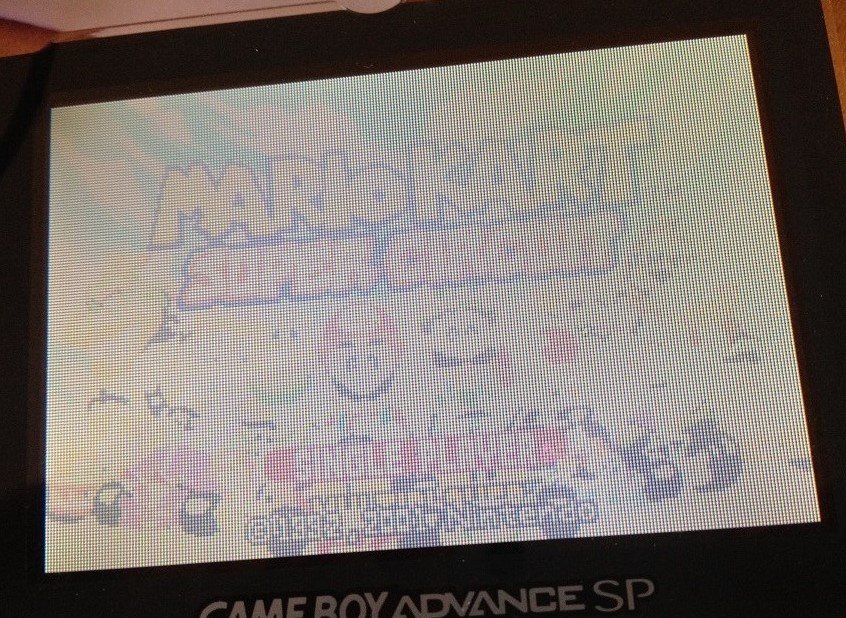
Desolder components
- C54
- Q3
- R16
- R17
- C33
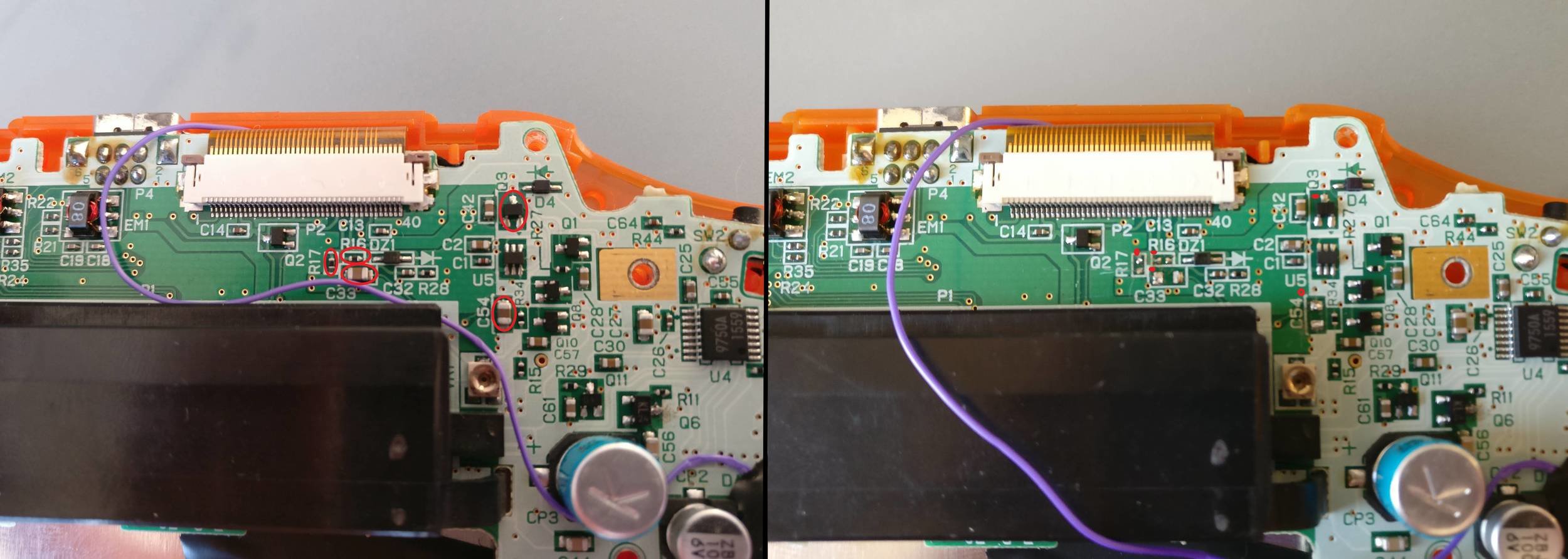
Jump REVC to the P2-VEE with a cable
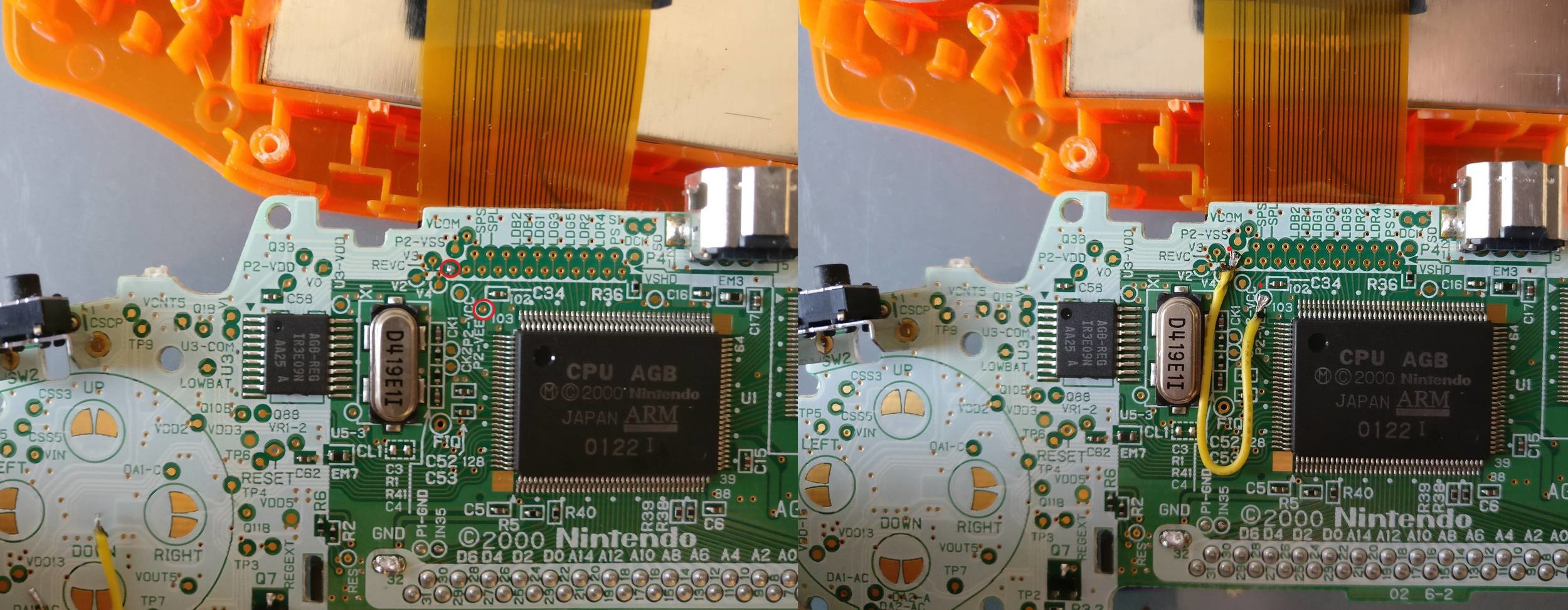
Any questions?
Thank You!

This work is licensed under a Creative Commons Attribution-NonCommercial-ShareAlike 4.0 International License.